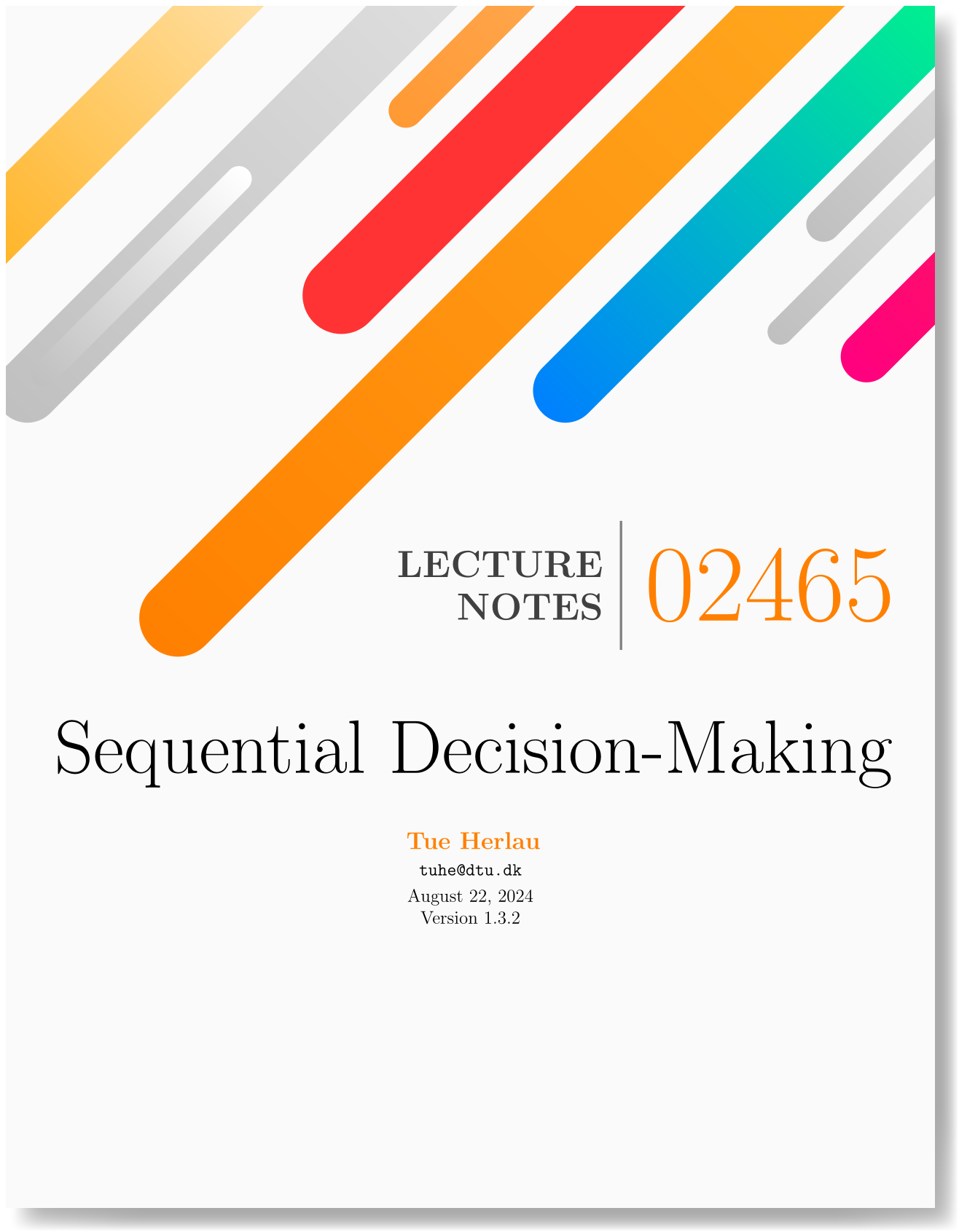Project 2: Control theory#
Note
When? |
Thursday 26th March, 2026. Before 23:59 |
What? |
To get started, download the project description here: 02465project2.pdf |
Where? |
Under assignments on DTU Learn 02465 |
What to hand in? |
(see project description)
|
Consult the project description (above) for details about the problems. To get the newest version of the course material, please see Making sure your files are up to date.
Creating your hand-in#
Creating your hand-in
To get credit for your results, you need to hand in a token-file.
To create the token-file, run the script irlc/project2/project2_grade.py.
This will generate a file called irlc/project2/Project2_handin_k_of_n.token. The file name tells you
how many points you obtained, and the terminal output contains additional details. When you are happy, open the assignment on DTU Learn and hand in the .token-file without modifications.
Running tests and debugging#
Solving and testing the exercises
The recommended way of completing the exercises is to use the VSCode debugger and the pycharm Test extension. You can open it by clicking on the small science flask in the left-most menu bar. The video above contains additional information on how to run the tests both with and without the debugger.
How am I evaluated?#
Your score is determined by a combination of your written answers and whether your programs are correct:
Note
The .token-handin system allows me to know how you did on the public tests, and all instances where I cannot reproduce public tests are manually investigated.
The written answers are assessed based on correctness and clarity.
The programming section is assessed on correctness, as determined by tests. The public tests offer a good indication about whether your programs work.
How can I see my evaluation?#
The TAs and I will upload feedback on your written questions (the PDF file) to DTU Learn 1-2 weeks after you hand in.
The programming questions are evaluated offline and any irregularities are manually checked – in nearly all cases the results are congruent with
the score in your .token file. If you want to verify your score you can see it as follows:
Note
This procedure relies on resource-files that were generated when you made the .token-file, and it will therefore not work if you e.g. re-installed the course software.
If it does not work, just ask a TA and they can easily find the same information online.
Update your files by running irlc/update_files.py (see Making sure your files are up to date)
Run the following command in the VS Code terminal
python -m irlc.project2.project2_grade --evaluation
This should print out the result of your overall evaluation.
How it affects your overall evaluation#
Your projects contribute towards your overall grade. A poor or partial handin is always better than no handin. This is also true for the program tests: passing a few of the tests are better than passing none. More information is available here